First step, Find this button -
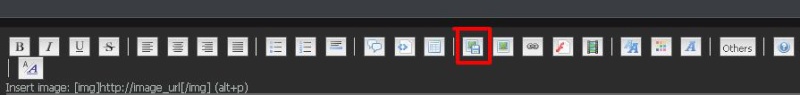
After that you'll want to copy the bottom link, titled Image URL.
If you don't know which one, this one -
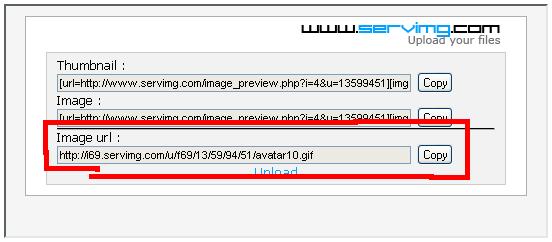
From there you can just type this And voila, your image is added. Or you can be lazy like me and one button to the right is a image insert tool, it just adds the
And voila, your image is added. Or you can be lazy like me and one button to the right is a image insert tool, it just adds the  for you.
for you.
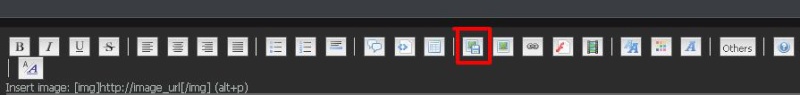
After that you'll want to copy the bottom link, titled Image URL.
If you don't know which one, this one -
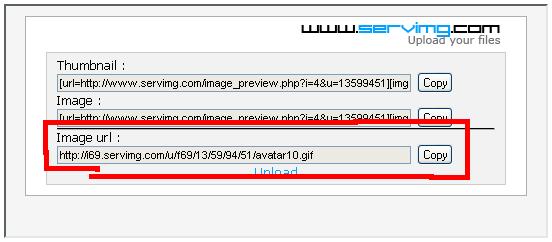
From there you can just type this


